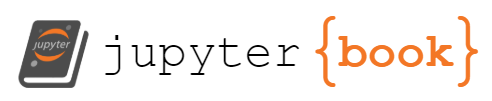Shapefiles
Contents
Shapefiles¶
The Australian Community Reference Climate Data Collection @ NCI shapefile collection contains the following:
/g/data/ia39/aus-ref-clim-data-nci/shapefiles/data/aus_local_gov/
Shapefiles describing the states and territories of Australia
See
aus_local_gov.ipynbfor details
/g/data/ia39/aus-ref-clim-data-nci/shapefiles/data/aus_states_territories/
Shapefiles describing the states and territories of Australia
See
aus_states_territories.ipynbfor details
/g/data/ia39/aus-ref-clim-data-nci/shapefiles/data/australia/
Shapefiles describing the Australian coastline
See
australia.ipynbfor details
/g/data/ia39/aus-ref-clim-data-nci/shapefiles/data/broadacre_regions/
Shapefiles describing the Australian Bureau of Agricultural and Resource Economics and Sciences (ABARES) broadacre zones and regions
See
broadacre_regions.ipynbfor details
/g/data/ia39/aus-ref-clim-data-nci/shapefiles/data/nrm_regions/
Shapefiles describing the natural resource management (NRM) clusters
See
nrm_regions.ipynbfor details
/g/data/ia39/aus-ref-clim-data-nci/shapefiles/data/river_regions/
Shapefiles describing the topographic drainage divisions and river regions derived from the Australian Hydrological Geospatial Fabric
See
river_regions.ipynbfor details
Software¶
Most programming languages have libraries for reading in shapefiles and selecting geographic data points that fall within them.
Python¶
If your workflow is based around Python and xarray, you can typically read a shapefile using geopandas. The resulting GeoDataFrame can then be passed to a function from the regionmask or clisops library to select grid points from an xarray data set that fall within the shape/s. The unseen library has built on regionmask to provide more sophisticated functionality.
Other languages¶
TODO.